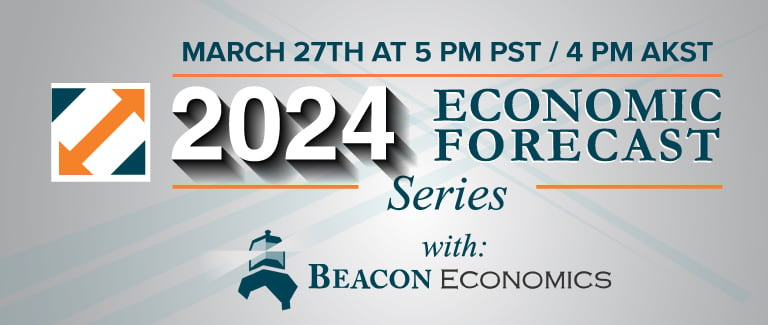Today’s Tip: Bank from Home with the Mobile App
Our mobile banking app is one of the most convenient tools available to members. Whether you’re at home, away, or otherwise unable to access a computer--don’t worry! You can do your banking right from your smartphone or mobile device.
With the app installed on your phone, you’ll hardly ever have to set foot in a branch.
How do I download the app?
The Nuvision mobile banking app is available for free on any Apple iOS or Android device. All you have to do is visit the App Store on Apple, or the Google Store on Android.
Click the links to download it now.
What can I do on the app?
The short answer: Almost anything you need! The app was designed to accommodate all your day-to-day activities. You’ll be able to:
- View account information, balances, statements, and payment history
- Manage bills by making a scheduled or immediate payment
- Deposit a check
- Transfer funds between Nuvision accounts
- Make payments on your Nuvision loans
Need more help?
We’ve created video tutorials to help you navigate through the interface as it works on your specific device. Visit the mobile app page for more information, or click one of the tutorials below.
Android Tablet Tutorial